
What is SysTools Gmail Backup?
Quickly Backup Gmail Account to Download & Save Data in Most Popular File Formats on Win & Mac OS.
Company Details
Need Assistance?
We're here to help you with understanding our reports and the data inside to help you make decisions.
Get AssistanceSysTools Gmail Backup Ratings
Real user data aggregated to summarize the product performance and customer experience.
Product scores listed below represent current data. This may be different from data contained in reports and awards, which express data as of their publication date.
86 Likeliness to Recommend
100 Plan to Renew
88 Satisfaction of Cost Relative to Value
Emotional Footprint Overview
Product scores listed below represent current data. This may be different from data contained in reports and awards, which express data as of their publication date.
+98 Net Emotional Footprint
The emotional sentiment held by end users of the software based on their experience with the vendor. Responses are captured on an eight-point scale.
How much do users love SysTools Gmail Backup?
Pros
- Helps Innovate
- Continually Improving Product
- Reliable
- Performance Enhancing
Cons
- Commodity Features
How to read the Emotional Footprint
The Net Emotional Footprint measures high-level user sentiment towards particular product offerings. It aggregates emotional response ratings for various dimensions of the vendor-client relationship and product effectiveness, creating a powerful indicator of overall user feeling toward the vendor and product.
While purchasing decisions shouldn't be based on emotion, it's valuable to know what kind of emotional response the vendor you're considering elicits from their users.
Footprint
Negative
Neutral
Positive
Feature Ratings
Security
Mailbox Backup Restore
Backup Archiving
Compliance
Encryption
Permissions Awareness
Granular Restore
Support for Backup Types
User self service
AI Tech Support
Legal Hold
Vendor Capability Ratings
Quality of Features
Ease of IT Administration
Availability and Quality of Training
Ease of Implementation
Ease of Customization
Usability and Intuitiveness
Breadth of Features
Business Value Created
Ease of Data Integration
Product Strategy and Rate of Improvement
Vendor Support
SysTools Gmail Backup Reviews

Ogunade C.
- Role: Operations
- Industry: Education
- Involvement: Business Leader or Manager
Submitted Sep 2025
Gmail backup with easy,secure and efficient backup
Likeliness to Recommend
What differentiates SysTools Gmail Backup from other similar products?
Backup extends more than emails as it includes contacts, calendars, and other Google Drive document
What is your favorite aspect of this product?
The real-time progress during backup is very useful
What do you dislike most about this product?
Lack of intearactive dashboard to for admin customization
What recommendations would you give to someone considering this product?
One of the cost-effective backup tools with amazing features for easy.
Pros
- Reliable
- Trustworthy
- Inspires Innovation
- Appreciates Incumbent Status
Please tell us why you think this review should be flagged.

Martins R.
- Role: Information Technology
- Industry: Finance
- Involvement: IT Leader or Manager
Submitted Jul 2025
Reliable, User-Friendly Gmail Backup Solution
Likeliness to Recommend
What differentiates SysTools Gmail Backup from other similar products?
Its simplicity, reliability, and export flexibility. Unlike some free tools or limited cloud solutions, SysTools offers offline access, multiple export formats, and incremental backups, all in a lightweight, installable package that doesn’t require deep IT expertise.
What is your favorite aspect of this product?
SysTools Gmail Backup stands out for its simple interface and reliable performance in backing up Gmail data—including emails, contacts, calendars, and documents. I appreciate the flexibility to export data in multiple formats (PST, MBOX, EML, MSG), which makes it easy to integrate with Microsoft Outlook or other email clients. The incremental backup feature is a major advantage, helping to avoid data duplication and save storage space.
What do you dislike most about this product?
While generally efficient, the tool lacks cloud-to-cloud backup capabilities and automation features for enterprise environments. There’s no centralized dashboard for multi-user management, which would be useful for IT teams. Additionally, some users may find the manual authentication process repetitive when managing multiple accounts. Email preview functionality is also limited. A more modern UI and better real-time reporting would enhance usability.
What recommendations would you give to someone considering this product?
Start with a trial version to evaluate export format compatibility. Use the date filter and folder selection options to avoid large exports. Store backups on encrypted external drives for better data security. For multi-user environments, stagger backup schedules to reduce bandwidth stress.
Pros
- Helps Innovate
- Continually Improving Product
- Reliable
- Performance Enhancing
Please tell us why you think this review should be flagged.
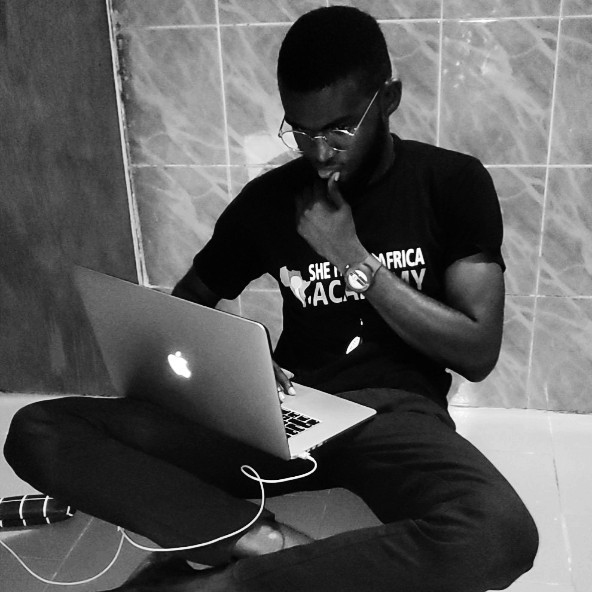
Winner A.
- Role: Operations
- Industry: Banking
- Involvement: End User of Application
Submitted Jun 2025
Backup Bliss: Secure Your Gmail Data
Likeliness to Recommend
What differentiates SysTools Gmail Backup from other similar products?
SysTools Gmail Backup stands out due to its ability to selectively backup and restore specific Gmail data, including emails, contacts, and calendars. It also supports multiple file formats and offers robust handling of large-scale backups, making it a reliable choice for Gmail data management.
What is your favorite aspect of this product?
My favorite aspect of SysTools Gmail Backup is its ability to selectively backup and restore specific Gmail data, which provides a high level of control and flexibility.
What do you dislike most about this product?
One potential drawback is that some users might find the pricing model to be a bit steep, especially for smaller-scale backup needs.
What recommendations would you give to someone considering this product?
When considering SysTools Gmail Backup, I'd recommend carefully evaluating your specific backup needs and ensuring the product's features align with them. It's also a good idea to take advantage of any free trial or demo options to test the product's usability and performance before committing to a purchase.
Pros
- Continually Improving Product
- Reliable
- Performance Enhancing
- Trustworthy
Please tell us why you think this review should be flagged.
Get Instant Access<br>to this Report
Get Instant Access
to this Report
Unlock your first report with just a business email. Register to access our entire library.
© 2026 SoftwareReviews.com. All rights reserved.
